Weebly: Website Creation Tool  This is a great tool to create a simple and easy to navigate website. It is a form of communication for parents where they can learn about what's going on in class, homework assignment, upcoming events, etc. They can also see pictures and videos of class events and stay up to date on everything that is going on in their child's classroom. Students can also use it as a resource to find screencasts, homework help, etc. It can easily be made more complex if need be or kept simple so parents and students aren't overwhelmed!
EdCanvas: Organize all resources  This tool is a great platform for having all resources and information in one place. Students can easily accsess webquests, project-based learning and class presentations on one form of media. It can also work as a flipped classroom, as students can easily gather and annotate online resources. It makes it far easier to share content like links, video, etc. and students (and parents!), dont have a difficult time finding content. Also, it allows for more dynamic presentation as your classroom comes alive with various rich multimedia!
KeepVid: Download Streaming Videos  This is such a great resource for teachers to easily show videos in the classroom! This tool allows you to go onto a streaming website like YouTube (which is usually blocked or takes forever to load!) and download the video to your computer prior to showing it. So instead of logging onto video, risk bad connection or advertisements, you can simply show it on your computer (through quicktime or such). It makes it much easier, accessible and less stressful to show videos using this method!
Teachers pay Teachers: Marketplace for Educational Resources  This resource allows teachers to view lessons, projects, templates, etc. and purchase them from other teachers. It is a great place to share your hard work that you developed and feel as though you are helping out your fellow counterparts and not some major organization! What a great way to find orginal resources for all types of grade levels and subject matters as well as a great platform to showcase your own teaching materials that you have created.
Prezi: An interactive presentation tool  Prezi is a great presentation tool. Although it can be complex and intricit, it allows you to display all types of media in an interactive type of way. It is constantly moving and keeping the audiences attention. It does take a little more time and effort to create the presentation but the format is far more appealing!
Gizmoz: Create a 3-D Animated Character  Gizmoz allows you to create a 3-d animated character from a picture. This could be a great tool for primary, make yourself as a teacher into a character and teach in that format. It can easily be uploaded onto tools like YouTube. This would be a great way to present content in a new and fun manner for students! They can also create their own to present and share their writing or projects!
Google Docs: Assessment, Feedback, Communication 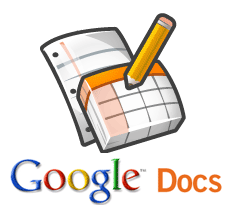 In EDUC 515, we have learned of all the wonders that Google has to offer! Google Docs has certainly been one of my favorites. The extent of forms in which you can create (and so easily!) is such a great tool. The feedback spreadsheets allows for teachers to easily keep track of student assignments. This can also be a great communication tool towards parents (if you dont trust paper flyers!) and makes it easy to keep track of their responses (like field trips, volunteers, etc.) The forms can be used for assessments, feedback and opinions of books read, events in class, etc. or as a communication tool!
WebQuests: Online resource for learning  Webquests are such a great tool for students to see content all in one place. Webquests allow teachers to set up content step-by-step, providing all resources necessary (links, videos, documents, etc.) as well as directions and examples of what they will be doing and the final product they should create. Teachers can make Webquests a lesson long activity, a day long activity (with different tasks) or a week long activity (each day there is a new task for the content)! Webquests are a great way for students to work collaboratively in a pair or group and each have a role to complete. Webquests (use Zunal or QuestGarden) can be used for students of all ages (even as young as 1st or 2nd if simple enough) all the way up to highschool! It's a perfect tool for "flipped classroom" and truly give students the indepdence to research and discover content, complete a process and create a final product!
Educreations 
As this applications main highlight is an interactive whiteboard, I think it would be a great tool for demonsrtating things like math problems and scientific displays. It is also a great tool for uploading a picture or diagram and labeling various units for things like science or maps in geopgraphy. It would be a great program for students to display their projects or show their work to figure out a problem. It works best as a display for diagrams but not directed towards displaying a website or resource on the internet. More of a create your own type of tool :)
| Doceri 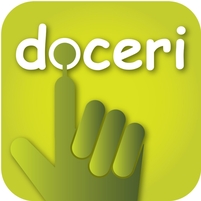
I found Doceri to be extremely useful! Out of these programs it was the most versitile, not only can you do screencasts and voice recording but use it for an interactive whiteboard and wireless accsess between ipad and computer. It is a great tool to implement in the classroom to display a website and use live instruction while mobile or as a way to display hand-drawn lessons while walking around the classroom. This tool will be so effective for mobile instruction as well as all sorts of different presentation types, hand-written, display of a resource or simply to use a voice recording. Very versitile!
| Jing  Jing is a very simplistic program. It is very easy to use for screencasting as you simply highlight the webiste or resource you'd like to display and hit record. Although it is exctemely easy, it does have a five minute limit. It is effective for screen casting a website and using voice recording to show someone how to use a program or display a resource and explain or highlight key points of a section. Because it is the most simplistic and easy to use, I will be using it to record my screencast using glogster :)
|
Best for Virtual Trips:
Smithsonian Education  The Smithsonian offers thousands of resources for educators, including lesson plans, virtual tours of their latest exhibits, and the opportunity to connect with experts in the field.
Best for Apps:
Apps in Education
| Best for Teacher Rsources:
BrainPop Educators 
Best for Educational Crafts:
Crayola for Educators
|  This website provides easy accsess apps that inspire and engage learning throughout all subject matter. Also Edutainment resources like music, games, references, ebooks, etc.
|  With hundreds of lessons for every grade level, you're guaranteed to find a colorful idea for your class, such as the "Chinese Dragon Drum" for Chinese New Year or the "What Do You Love?" project for Valentine's Day. Sign up to be a Gold Star teacher so that you're first on the list to test new Crayola products.
| Best for Lesson Resources for Tech.
SMART EXCHANGE  A great resource to find lesson plans for your SMART Board and connect with other teachers. Resources for all subject matter and grades including standards-alligned lessons.
| Best for Educational Videos:
TeacherTube  TeacherTube is the best source for instructional videos in a safe environment. We especially love the clips of teachers showing off the catchy rhymes they've made up to teach certain topics-check out the "Mrs. Burk Perimeter Rap" and the "Mr. Duey Fractions Rap."
| Best for Student Feedback:
CLASS DOJO 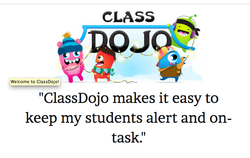 ClassDojo is a classroom tool that helps teachers improve behavior in their classrooms quickly and easily. It also captures and generates data on behavior that teachers can share with parents and administrators. Better learning behaviors, smoother lessons and hassle-free data - and its free!
| Best for Blogs in Classroom:
TeacherBlogIt  The mission is to provide the easiest-to-use education-based blog portals in the world. Simplicity is the key. TeacherBlogIt is the first education blog site designed and developed specifically for the education community. TeacherBlogIt is tailored for use by teachers and students.
|
Children's Fun Storytime ESL Teacher Talk Inside the Magic | Let someone else read to the kids for a change! Features dramatically intoned readings of both new and favorite kid's stories! Students would love to listen to the different versions and voice! Great idea for when students come in after lunch :) | Great for teaching EL's and ESL in the classroom! It's packed with classroom activity ideas, interactive games, teaching insights, and interviews. It's co-hosted by two ESL teachers, one teaches in Japan and the other in the U.S. They interview both ESL experts and offer many classroom-ready ideas! | If you love disney and want to stay updated on all the latest news, themeparks, special events, movies, merchandise including news, reviews and interviews, this show does just that! Stay "in the know" on all things Disney! |
| 1. Classroom Management: Easy to create and update; use to inform students of class requirements, posted handouts, notices and assignments as well as a Q&A board for further clarification. | | | 2. Collaboration: Students have an instant audience as teachers and other students are able to evaluate and help eachother further develop skills with input. While the teacher is able to offer instructional tips, students can also practice and benefit from peer review. Also can act as a place to participate in coroperative learning activites (find research, ideas and offer suggestions). | | | 3. Discussions: Students are able to discuss topics both inside and outside the classroom. It can act as a discussion board for group work and allow resereved students to offer their opinion in a less intimidating setting. Students are able to share their thoughts and opinions in a "conference setting". | | | 4. Student Portfolio: Allow students to present, organize, and protect student work as digital portfolios. Students are more motivated to produce quality work because they know it will be published for teachers, peers and parents.
| | | 5. Homework: Students can see further directions for their homework, post questions, see other student questions and responses and see samples and pictures of the examples. Students can accsess past assignments to look over and refresh their understanding. | | | 6. Creativity/Individuality: Students are able to personalize their own blog as a "sharing" tool. They will be able to add their own special touches and share things like their work, pictures, writing, etc. Each students blog will reflect their personalitity and allow them to positively express themselves. | | | 7. Podcasts/Videos: Students will be able to view various learning videos either made by the teacher or another educational resource and comment their input and reflections. It will work as an instantaneous form of instruction and individualized learning. Student presentations can be uploaded and used as learning tools. | | | 8. At Home Resources (learning games, etc.): Students can accsess and upload learning resources both at school and at home. By sharing resources and having them all in one place, learning is more accsessible, simple and effective! | | | 9. Reflection/Journal: For students just learning to write, this is a great tool to add. Students may not feel as intimidated of pencil and paper and feel more able to express their opinion in writing. It is a create way to post prompts for different types of writing as well as allow students time to free write and reflect in a journal setting. | | | 10. Networking: Students are never too young to learn the wonderful tool of networking. Students will be able to easily accsess of students work, questions, reflections, samples, etc. and exchange back and forth. Students will more easily learn from their teacher as well as their peer, gaining new insight and persepctives from various blogs and such.
| |
Edweek.org
Digital Directions
http://www.edweek.org/dd/?intc=thed This publication is distributed twice monthly and covers all sorts of areas regarding the implementation of digital technology into the classroom. It discusses current issues as well as provides insight into best practices. It includes pictures, videos, articles, etc. on examples of strategies and tools being implemented in schools. One of the most interesting articles that caught my eye was "Technology as Hamburger Helper" http://blogs.edweek.org/edweek/
rick_hess_straight_up/2012/11/
technology_as_hamburger_helper.html which discusses all the positives that technology contributes to not only the learning enviornment but student lives. Also along with the article, I found this video that discusses a school in N.C. that has created an overwhelming positive school enviornment due to the integration of digital learning! | Edweek.org
Teacher Update http://www.edweek.org/newsletter/tm-update/2012/11/29/email/tmupdate.html This publication distributed weekly provides insight into all current news that is associated with teachers whether hot topics, cirriculum, tips, research, etc. An intriguing article I found was "How Blogging Can Improve Student Writing". (http://www.edweek.org/tm/
articles/
2012/11/28/
tln_curran.html?tkn=
RPRFeq
PoNbOb9Op
TgGCrTM
x4W9Fl0hC%
2BW8wO&cmp=
ENL
-TU-NEWS1)
Blogging provides students with the opportunities to use a tool other than pen and pencil. Whether on a smart phone, tablet or computer, students are able to implement typing as a form of communication for students to also practice their writing skills. In addition, it provides students a chance to have other students or parents continuously read their work. The eagerness to read others and have others read promotoesa sense of community. Blogging allows social media to come alive in the classroom and exudes students passion for the writing process. | Edutopia.org
http://www.edutopia.org/blog/flip-stem-classroom-ainissa-ramirez This publication provide evidence-based strategies that allow for the improvement of k-12 education. It provides articles, blogs, videos and guides on important and current topics in the education spectrum. An article that jumped out to me was "Flipping This Class" (http://www.edutopia.org/
blog/flip-stem-classroom-ainissa-ramirez) because we had just talked about it last class. It is about a science teacher who discusses the necessity to cater our teaching to a new audience. It states the importance of keeping videos short, engaging and a simple topic that can later be elaborated on. It provides tips and tricks to making video effective and what NOT to do! It intrigued me even more about this strategy and seems to be an effective and interesting wya to make learning exciting and ongoing. |
Blog 1: 2nd grade shenanigans
http://shenanigans
insecond.blogspot.com/

When she is not slathered in paint from her classroom decorating, crafter extraordinaire Hope King inspires fellow teachers in the virtual world to design innovative classroom seating, eye-catching banners, and Positive Thought Walls. On Second Grade Shenanigans, she discusses classroom gadgets and possibilities for the creative lesson plans she’s authored. She has tons of holiday inspired lessons and resources to implement in all subject areas, including literacy, math and history!
| Blog 2: Technology Bits, Bites & Nibbles
http://www.technology
bitsbytesnibbles.info/
This blog by author Cyndi Kuhn, offers a variety of news, tips, tricks and resources to implement in the classroom. With podcasts, links and video resources, she offers tips on ways to implement the latest and greatest tools in teaching and learning. She discusses such components such as "free apps" offered, iPad professional development, blogging and moble learning activites. This blog is a great resource to stay up-to-date with technology as well as look for tips to implement such tools effectively in my instruction and in my class. | Blog 3: Run, Eat, Repeat
http://runeatrepeat.com/
This fitness blog is all about author Monica's journey to live a healthy life through running and eating healthy. She offers down to earth opinions and realistic portrayals of the journey to train for marathons and fuel your body appropriately. She supplies recipes, tips and opinions on ways to maintain a lifestyle in a realistic manner, while occassionally indulging and enjoying the best things in life! An inspiration to maintain a healthy and therefore happier life :)
|
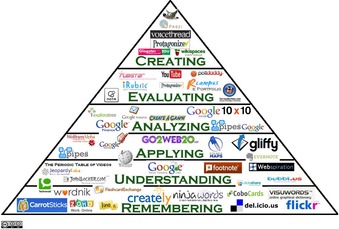 I am so excited for EDUC 515! This has been one of the first classes in my graduate program where I do not leave the first class session with high anxiety levels! Not only do all the projects and tools acquired in this class seem fun but effective to implement in my classroom! I feel like I have already gained a lot of knowledge with things like website design, the wide uses of google docs, blogs and great resources like remind101 text reminders! I am also looking forward to using the application that Linda was using to project her iPad onto the projector. (Although I forgot the name of it right now?) Until this point, I have only heard of using Apple TV which is more expensive and obviously has connection flaws in the classroom. What a perfect tool to use so that you are able to implement the iPad to its full extent while maintaining proximity with the students. I am continuously learning just how useful and effective the iPad can be in the classroom with applications, presentations, etc. as I am even using it to write and post this now! I would like to continue to learn about all resources offered for the iPads and how to best use them as learning tools (if my students are able to have one!) and especially as a teaching tool. I would also like to continue to learn about web tools like dropbox, google forms, animoto, polls, etc. I am also looking forward to creating a great foundation for a useful and fun website that I will use for my class site because I have seen some pretty pathetic ones for teachers! In addition to, audio and video podcasts as well as screencasts (which I really have no experience with) as well as getting more acquainted with prezi! So needless to say, I am very excited to learn new interactive, useful and effectives tools that will benefit my instruction, my classroom and especially my students, all while having a goood time with it. Which is exactly how learning (at any age!) should be, effective and fun!
|






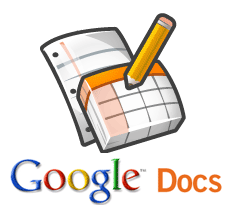


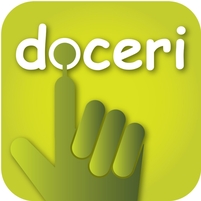







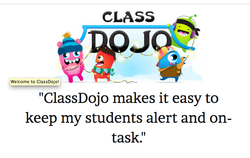




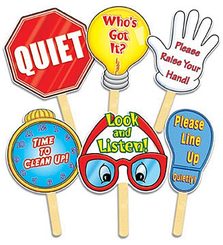


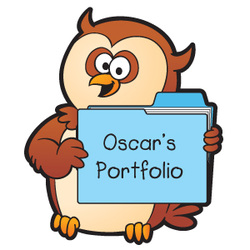
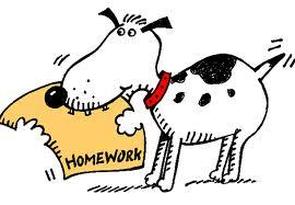


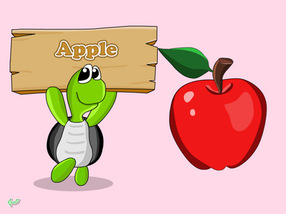
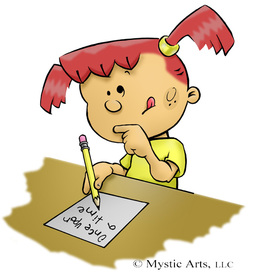
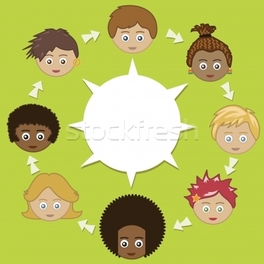

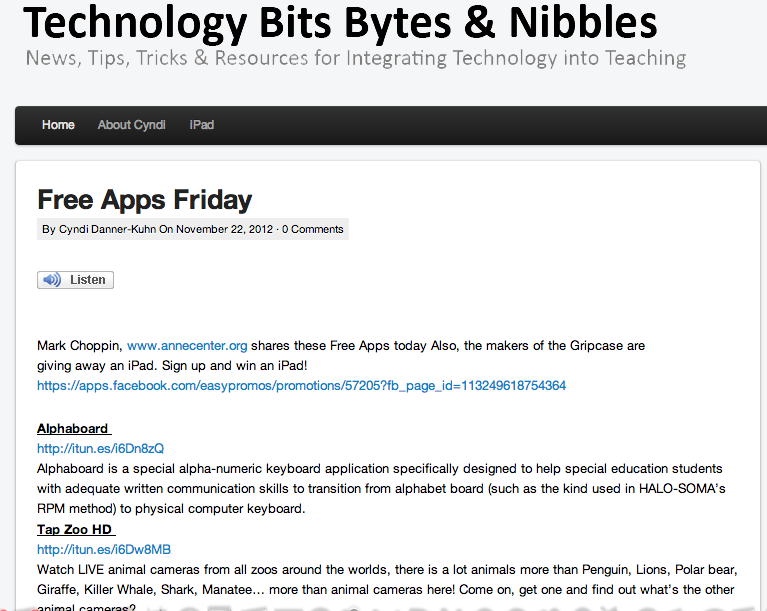

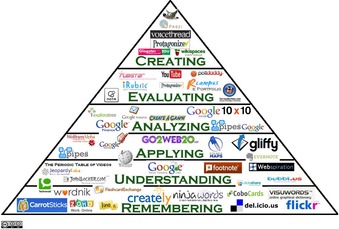
 RSS Feed
RSS Feed