Weebly: Website Creation Tool

This is a great tool to create a simple and easy to navigate website. It is a form of communication for parents where they can learn about what's going on in class, homework assignment, upcoming events, etc. They can also see pictures and videos of class events and stay up to date on everything that is going on in their child's classroom. Students can also use it as a resource to find screencasts, homework help, etc. It can easily be made more complex if need be or kept simple so parents and students aren't overwhelmed!
EdCanvas: Organize all resources

This tool is a great platform for having all resources and information in one place. Students can easily accsess webquests, project-based learning and class presentations on one form of media. It can also work as a flipped classroom, as students can easily gather and annotate online resources. It makes it far easier to share content like links, video, etc. and students (and parents!), dont have a difficult time finding content. Also, it allows for more dynamic presentation as your classroom comes alive with various rich multimedia!
KeepVid: Download Streaming Videos

This is such a great resource for teachers to easily show videos in the classroom! This tool allows you to go onto a streaming website like YouTube (which is usually blocked or takes forever to load!) and download the video to your computer prior to showing it. So instead of logging onto video, risk bad connection or advertisements, you can simply show it on your computer (through quicktime or such). It makes it much easier, accessible and less stressful to show videos using this method!
Teachers pay Teachers: Marketplace for Educational Resources

This resource allows teachers to view lessons, projects, templates, etc. and purchase them from other teachers. It is a great place to share your hard work that you developed and feel as though you are helping out your fellow counterparts and not some major organization! What a great way to find orginal resources for all types of grade levels and subject matters as well as a great platform to showcase your own teaching materials that you have created.
Prezi: An interactive presentation tool

Prezi is a great presentation tool. Although it can be complex and intricit, it allows you to display all types of media in an interactive type of way. It is constantly moving and keeping the audiences attention. It does take a little more time and effort to create the presentation but the format is far more appealing!
Gizmoz: Create a 3-D Animated Character

Gizmoz allows you to create a 3-d animated character from a picture. This could be a great tool for primary, make yourself as a teacher into a character and teach in that format. It can easily be uploaded onto tools like YouTube. This would be a great way to present content in a new and fun manner for students! They can also create their own to present and share their writing or projects!
Google Docs: Assessment, Feedback, Communication
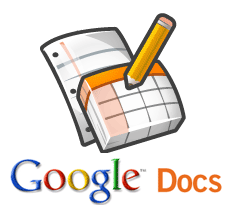
In EDUC 515, we have learned of all the wonders that Google has to offer! Google Docs has certainly been one of my favorites. The extent of forms in which you can create (and so easily!) is such a great tool. The feedback spreadsheets allows for teachers to easily keep track of student assignments. This can also be a great communication tool towards parents (if you dont trust paper flyers!) and makes it easy to keep track of their responses (like field trips, volunteers, etc.) The forms can be used for assessments, feedback and opinions of books read, events in class, etc. or as a communication tool!
WebQuests: Online resource for learning

Webquests are such a great tool for students to see content all in one place. Webquests allow teachers to set up content step-by-step, providing all resources necessary (links, videos, documents, etc.) as well as directions and examples of what they will be doing and the final product they should create. Teachers can make Webquests a lesson long activity, a day long activity (with different tasks) or a week long activity (each day there is a new task for the content)! Webquests are a great way for students to work collaboratively in a pair or group and each have a role to complete. Webquests (use Zunal or QuestGarden) can be used for students of all ages (even as young as 1st or 2nd if simple enough) all the way up to highschool! It's a perfect tool for "flipped classroom" and truly give students the indepdence to research and discover content, complete a process and create a final product!

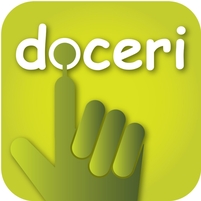

 RSS Feed
RSS Feed